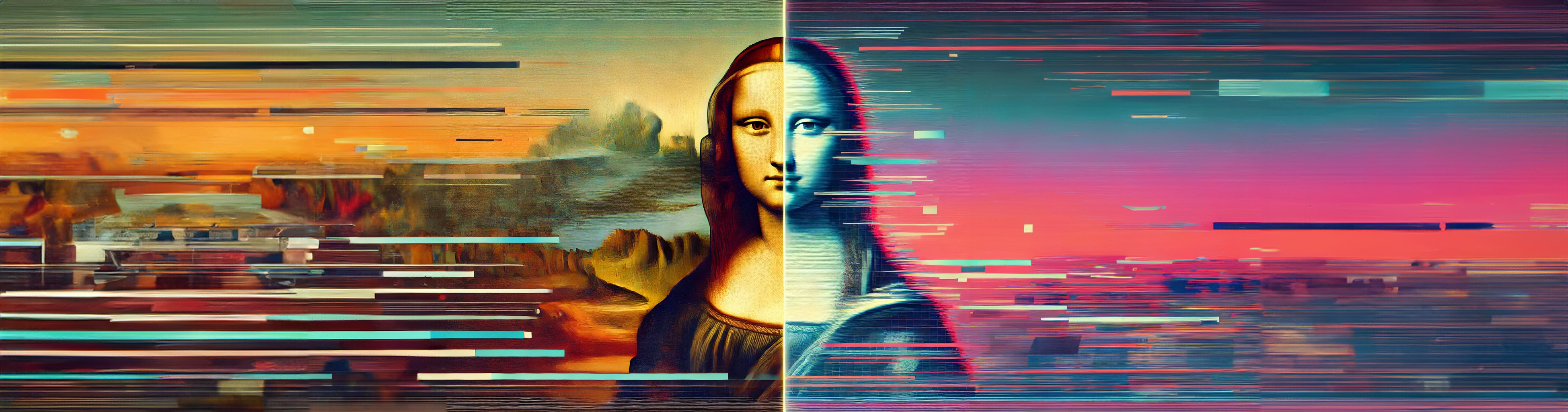
Frequently Asked Questions
What is Adversarial Image Protection?
Adversarial Image Protection is a method to strengthen your images against AI-based adversarial attacks, ensuring that they are secure and resistant to unauthorized manipulation or analysis.
How do I protect my images online?
Protecting your images online is simple:
- Upload an image: Click on the 'Upload your image' button or drag and drop your file. Our system supports various image formats.
- Apply protection: Our system will automatically apply adversarial protection to your image, enhancing its security.
- Download protected image: Once processed, download your high-resolution, protected image ready for safe sharing or online use.
What image formats are supported?
Our system accepts a wide range of image formats including JPEG, PNG, BMP, and GIF.
Is there a limit to the number of images I can protect?
No, you can protect as many images as you need. There are no limits on the number of images you can upload and protect.
Will the quality of my image be affected?
No, the quality of your image will remain high. The protection process ensures that your image is secure without compromising on resolution or quality.
How long does it take to process an image?
The processing time is typically very short, usually taking just a few seconds to apply the protection and make the image ready for download.
Can I use the protected images on social media?
Yes, the protected images can be safely shared on social media platforms.